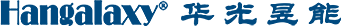How to solve the common problems of EDID in the transmission
Time :2022-04-06 17:04Author :Hangalaxy
In the transmission of audio and video signals, it is very common for some project sites that use the HDMI optical fiber transmission scheme and the DVI optical fiber transmission scheme to have problems related to EDID communication. The manifestation is: no image is displayed on the screen, or there is an image that is distorted, blurred, or does not fill the screen. How to effectively judge some common problems of EDID in audio and video signal transmission on the spot, and quickly and successfully solve these problems? The following are some suggestions for reference only.
1. The signal source is connected to the display device through a long-distance HDMI optical fiber cable or DVI optical fiber cable. "I can't see the image at all, or the image appears to be a low-resolution display, or the image is blurry, stretched, doesn't fill the screen, etc." symptoms.
As in this case, integrators working with HDMI and DVI signals in the field are well aware of the dramatic impact signal loss within TMDS video lines can have on image quality. Long cable runs, poor connections, extending cables with straight-through connectors, cascading multiple devices in the signal path, and other factors can all contribute to signal attenuation. Likewise, signal integrity issues can affect DDC and HPD lines, as well as image display reliability. Signals through the DDC and HPD follow TTL binary logic in nature.
According to the HDMI and DVI specifications, if the detected voltage falls within the range of 0 ~ 0.8 V, it is considered a "low level" signal. If the detected voltage is in the range of 2.0 ~ 5.3 V it is considered a "high" signal. Long cable runs can cause the logic signal to drift downward, likely causing the expected high level signal to be misinterpreted at the receiver. Effects of HPD signal loss caused by long HDMI cables. The signal from the receiver has lost too much voltage by the time it reaches the source, and the detected signal voltage has fallen below the high level voltage defined by the HPD. As a result, the source's request to display the device's EDID information fails and the handshake process terminates. Similar problems occur when using signal extenders. Even if DDC or HPD lines are affected, these signals may still be intact due to the way TMDS video lines are handled. Many sources will not be able to output video if the handshake fails, but the PC will usually output at a default low resolution, such as 1024x768, to ensure that the user can still work with the PC. In this case, when you manually configure the output resolution of your PC, there are only a few lower resolutions to choose from. In order to prevent DDC and HPD signal attenuation, it can be achieved by adopting and maintaining the integrity of the digital signal, such as using cables as short as possible, ensuring that the connection is strong and reliable, and reducing the breakpoints in the link as much as possible to simplify the signal path. Signal test generators can be used to test the integrity of TMDS video lines. If the TMDS line is found to be good, EDID management equipment can provide a quick and efficient solution when system modifications are not feasible or convenient. Typically, a short cable from the device is connected to the output of the signal source. The EDID management device automatically manages the EDID communication with the source, in effect this device simulates the function of the receiver. Then the signal source outputs the content to the EDID management device, and the EDID management device transmits the signal to the display device. EDID Minder uses a pre-stored table of EDID information to enable EDID communication with the source, with various resolutions with or without audio that the user can select to match the physical or preferred display device resolution. The EDID Manager builds on EDID emulation and allows a device equipped with EDID management capabilities to initiate a handshake with the display device to receive its EDID. This information is first stored and then passed to the source. This reduces the uncertainty factor in determining the optimum resolution for a display. EDID management devices increase system reliability by maintaining closer EDID communication with the signal source and remove uncertainty when sending HPD and DDC signals over extension cables or devices that are contiguous in the signal path. It is generally recommended to transmit the EDID as close as possible to the source. Other factors to consider: Signal attenuation due to EMI/RFI, ground loops, and more can increase voltages, potentially causing low-level logic signals to be misdetected. Shielded cables and connectors are recommended to prevent EMI/RF interference when CAT5 cables used to extend HDMI or DVI signals are mixed with other cables, or in close proximity to power sources.

Of course, there is a better recommended solution: choose the HDMI fiber optic cable or DVI fiber optic cable of Hangalaxy brand, one line with two interfaces, transmit 4K and other high-definition signals at a distance of 15-300 meters, plug and play, Strong anti-electromagnetic signal and other environmental interference, not afraid of wiring together with strong electricity. Moreover, the EDID information of the general device has been set in the source end connector of the HDMI fiber optic cable and DVI fiber optic cable of Hangalaxy before leaving the factory, which can not only ensure that the high-definition signal reaches a longer transmission distance, but also avoid the display device. EDID reading error saves worry and effort, which not only makes on-site construction achieve high efficiency, but also ensures high stability of signal transmission.
2. When the audio and video equipment with EDID management is installed and put into use, symptoms such as "The image on the screen is displayed without problems, but the resolution of the image does not seem to match this monitor, and it looks a little fuzzy, distorted or cannot fill the entire screen" and other symptoms. Many types of video and audio products currently have EDID management functions, such as Hangalaxy brand HDMI switchers, matrix switchers, HDMI or DVI video signal processors, and HDMI integrated fiber optic cables for long-distance high-definition signal transmission Or DVI integrated fiber optic cable. These products with EDID management are shipped from the factory with default pre-stored EDID settings and resolutions that are widely compatible with common display devices. These default settings increase system reliability by maintaining a tight EDID handshake with the source and remove uncertainty when the device sends HPD and DDC signals, ensuring a reliable image display. When setting up the EDID management feature, let it capture the EDID information from the display device and pass it to the source. Another option is to set up EDID management to deliver pre-stored EDID information at the preferred or physical resolution of the display device. Problems such as blurry, distorted, or not filling the screen can occur if the graphics card of a source such as a PC does not recognize, accept pre-stored, or capture the resolution in the EDID. In this case, only proper EDID management can solve this problem. Be aware that Blu-ray players often output more than just HDTV resolution. If connected to a device whose EDID management settings are computer resolution, the player will most likely send a lower resolution output that is generally compatible with the receiver.
3. System scenarios with slow or unreliable signal source switching: 1. Low-cost HDMI or DVI switchers are used in audio and video systems; 2. The system design includes multiple HDMI or DVI signal sources, which are directly connected to the input of the display device . Symptoms such as "slow switching between sources" appear. For some monitors, built-in switching is even unreliable when used with some source devices. Low cost HDMI or DVI switchers handle switching between sources by simply disconnecting the signal lines such as TMDS video, DDC and HPD. When an input is selected and the line is reconnected, the monitor and latest must be restarted. EDID information exchange between selected source devices. This process must result in a certain degree of switching lag. If the new source sends a different resolution or color space to the display, the switching delay may be extended. Switching lag is especially noticeable when switching between the display's built-in HDMI or DVI inputs. Also, the display device may only handle a new input selection by switching the TMDS or DDC line of the previous source, but not the HPD line. This can be problematic because some sources need to sense the HPD signal before sending video. In this case, the display device does not display any image until power cycle. The recommended solution is to avoid using the display's built-in switching function as much as possible, and instead use a switcher with EDID management, which usually ensures that the source uses a consistent signal resolution and color space , which speeds up switching by exchanging EDIDs with each connected source. The HPD and DDC lines are also never disconnected, so no matter which input is currently selected by the switcher, the source will continuously output video, which makes switching between sources faster.
Fourth, the image looks good on some monitors, but not on other monitors. For example: Using a matrix switcher with EDID management, several displays can reliably display HD source content. When the display device is an LCD flat panel, which is a combination of 720p and 1080p models, the image looks good on a 720p screen, but not as sharp on a 1080p flat panel. This occurs because a matrix switcher with EDID management is similar to a switcher in that the EDID is passed to each source connected to an input. The EDID management feature within a matrix switcher is very effective in managing resolution compatibility between sources and multiple different display devices. Then, when using the EDID management feature of a matrix switcher, it is generally correct to determine the resolutions of all monitors that will be connected to an input, and then determine the highest common resolution between them. Based on this resolution, the pre-stored or captured EDID from the monitor is passed to the source so that the source's output is compatible with all monitors.